MTV 패턴
- Model: 데이터 찾기 담당
- Template: 보여지기 담당
- View: 처리 담당
가상환경 생성:
python -m venv 가상환경이름
가상환경 실행:
source 가상환경이름/Scripts/activate
가상환경 종료:
deactivate
장고 설치:
pip install django
프로젝트 시작:
django-admin startproject 프로젝트 이름
서버 정상 작동하는지 확인
python manage.py runserver
manage.py로 앱 생성:
python manage.py startapp 앱 이름
ctrl+c 하면 나가짐
프로젝트 이름의 settings.py 파일 들어가서 INSTALLED_APPS에 앱 이름 추가해주기
home.html
<h1>Hello World!!</h1>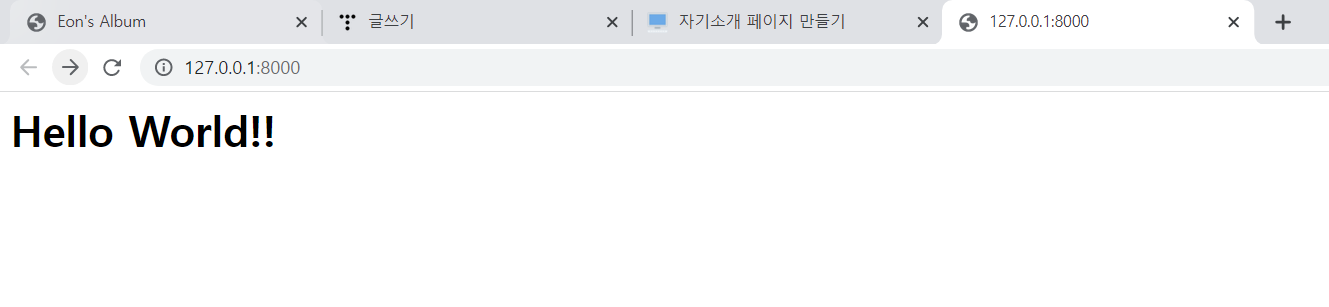
base.html
<h1>base 페이지입니다.</h1>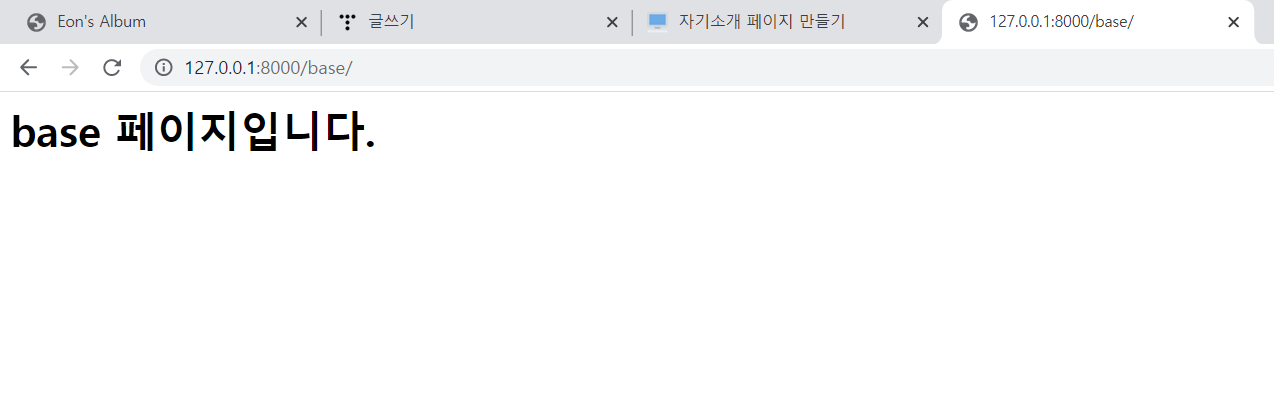
views.py
from django.shortcuts import render
def home(request):
return render(request, 'home.html')
def base(request):
return render(request, 'base.html')urls.py
.
.
.
from django.contrib import admin
from django.urls import path
import myapp.views
urlpatterns = [
path('admin/', admin.site.urls),
path('', myapp.views.home), #'' 이 주소로 이동해서 myapp의 views의 home 페이지 불러오기
#127.0.0.1:8000/base
path('base/', myapp.views.base),
]gitignore 사용법
https://www.toptal.com/developers/gitignore/
gitignore.io
Create useful .gitignore files for your project
www.toptal.com
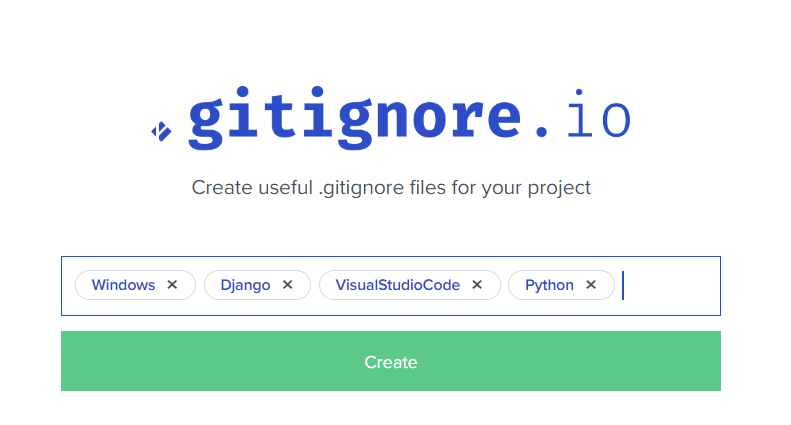
이렇게 작성하고 코드를 .gitignore 파일에 복붙하기
-> gitignore에 있는 파일/폴더들은 git에 업로드 x (가상환경 venv는 굳이 업로드 안해도 되니)
-> 가장 상위 폴더에 .gitignore 파일 만들어주고 복붙 ex) 0323 폴더
<오늘의 git 명령어>
remove / 폴더 강제 삭제 / 파일명:
rm -rf .git
git bash에서 복붙:
shift insert